
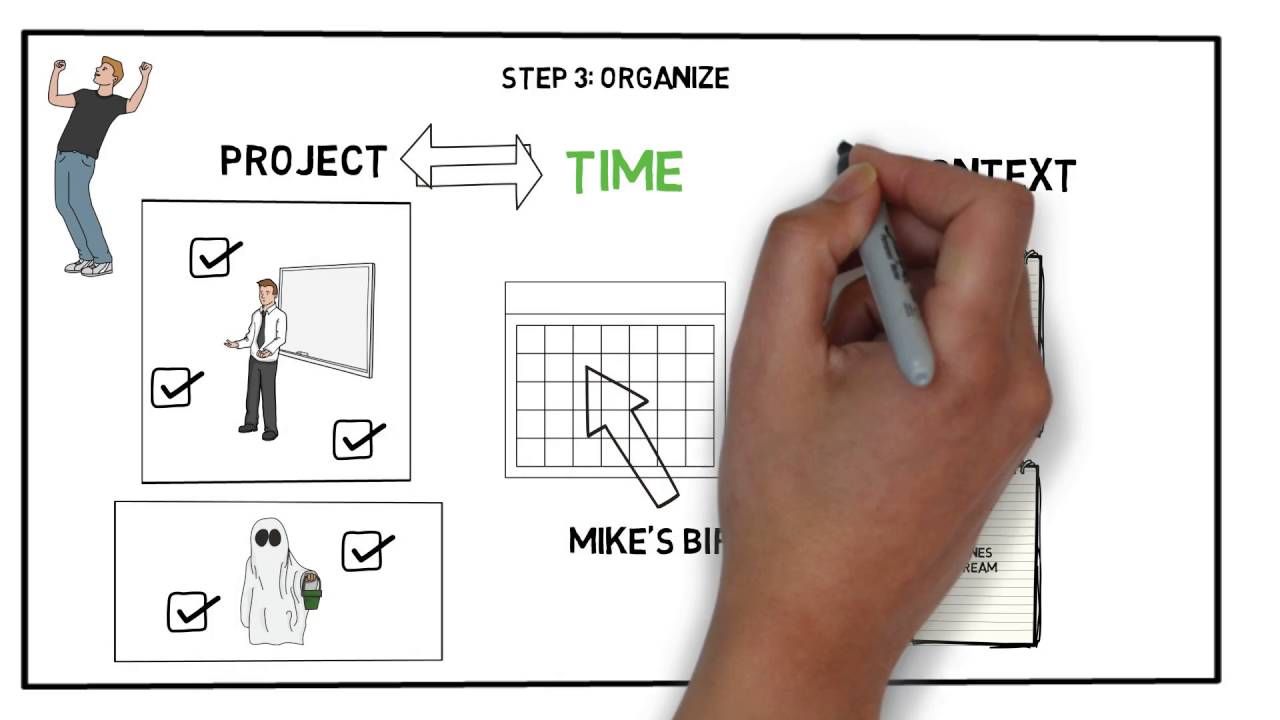
In today’s fast-paced world, productivity has become a crucial skill for success in both personal and professional life. Let’s explore this topic in more detail with Ping Pong Go below. The Getting Things Done (GTD) method, developed by David Allen, offers a comprehensive approach to managing tasks, reducing stress, and increasing productivity. This article will provide a simple guide for beginners to understand and implement the GTD system, helping you take control of your work and life.
Getting Things Done (GTD) is a productivity methodology that aims to help individuals organize their tasks, priorities, and commitments. The core principle of GTD is to move all tasks and ideas out of your mind and into a reliable external system. This frees up mental space and allows you to focus on the task at hand without worrying about forgetting other important responsibilities.
The GTD system is built on five fundamental steps: Capture, Clarify, Organize, Reflect, and Engage. These steps form a continuous cycle that helps you manage your workload effectively and efficiently. By following these steps, you can create a structured approach to handling your tasks and projects, leading to increased productivity and reduced stress.
The first step in the GTD process is to capture everything that has your attention. This includes tasks, ideas, commitments, and anything else that occupies your mind. The goal is to get these items out of your head and into a trusted system. This can be a physical notebook, a digital app, or any other tool that you find convenient and reliable.
When capturing, it’s essential to be thorough and comprehensive. Don’t filter or judge the items at this stage; simply record everything that comes to mind. This process helps clear your mental clutter and ensures that nothing important is forgotten. Remember, the aim is to create a complete inventory of your commitments and ideas.
Once you’ve captured all your items, the next step is to clarify them. This involves processing each item and deciding what it means and what action, if any, needs to be taken. For each item, ask yourself: “Is this actionable?”
If the item is not actionable, you have three options: trash it if it’s no longer relevant, file it for reference if it might be useful later, or incubate it if it’s something you might want to act on in the future. For actionable items, determine the next concrete step you need to take. If the action takes less than two minutes, do it immediately. If it requires more time, either delegate it or defer it by adding it to your task list.
After clarifying your items, it’s time to organize them. This step involves putting everything in its rightful place. Create lists or categories for different types of tasks and projects. Some common categories include:
. Next Actions: A list of all the immediate, concrete next steps for your various projects and responsibilities.
. Projects: A list of your current projects, each with a clear desired outcome.
. Waiting For: Tasks you’ve delegated to others or are waiting on someone else to complete.
. Someday/Maybe: Ideas or potential projects that you’re not ready to commit to yet but want to keep track of.
. Calendar: Time-specific appointments and deadlines.
Organizing your tasks and projects in this way provides a clear overview of your commitments and helps you prioritize effectively. It also ensures that nothing falls through the cracks, as every item has a designated place in your system.
The reflect step is crucial for maintaining the effectiveness of your GTD system. It involves regularly reviewing your lists and commitments to keep them up-to-date and relevant. There are two main types of reviews in GTD:
. Daily Review: A quick daily check of your calendar and next actions list to plan your day and ensure you’re on track.
. Weekly Review: A more comprehensive review of all your lists, projects, and goals. This is the time to update your system, clear your inboxes, and make any necessary adjustments to your priorities.
The reflect step helps you stay on top of your commitments and ensures that your system remains a trusted tool for managing your work and life. It also provides an opportunity to step back and look at the bigger picture, allowing you to make strategic decisions about your priorities and goals.
The final step in the GTD process is to engage – to actually do the work. With a clear and organized system in place, you can now focus on taking action with confidence. The GTD method doesn’t prescribe how you should prioritize your tasks; instead, it provides a framework that allows you to make informed decisions about what to work on based on your context, time available, energy level, and priorities.
When engaging with your tasks, trust in your system. You’ve captured everything, clarified what needs to be done, organized your commitments, and reflected on your priorities. Now you can focus on the task at hand without worrying about other responsibilities slipping through the cracks.
Read more: Productivity Hacks with Google Workspace (Docs, Calendar, Tasks)
Now that we’ve covered the five steps of GTD, let’s look at how you can start implementing this system in your daily life. Remember, GTD is a methodology that can be adapted to fit your personal preferences and work style. The key is to find a way to make it work for you.
The first step in implementing GTD is to choose the tools you’ll use to capture and organize your tasks and ideas. While GTD can be implemented with just pen and paper, many people find digital tools more convenient. Some popular options include:
. Note-taking apps like Evernote or OneNote for capturing ideas and information.
. Task management apps like Todoist, Asana, or Trello for organizing and tracking tasks and projects.
. Calendar apps for managing time-specific commitments.
. Physical notebooks or planners for those who prefer a tactile approach.
Choose tools that you find intuitive and enjoyable to use. The best system is one that you’ll actually stick with, so prioritize ease of use and personal preference over features you may not need.
Once you’ve chosen your tools, it’s time to set up your GTD system. This involves creating the necessary lists and categories to organize your tasks and projects. At a minimum, you’ll want to set up:
. An inbox for capturing new items.
. A next actions list for immediate, concrete tasks.
> A projects list for tracking your current projects.
. A waiting for list to track delegated tasks or items you’re waiting on others to complete.
. A someday/maybe list for future ideas and potential projects.
. A reference system for storing information you might need later.
Take some time to set up these lists in a way that makes sense to you. You may find that you need additional categories or sub-lists as you start using the system. That’s fine – GTD is flexible and can be adapted to your needs.
Read more: Automate Your Workflow: Tools to Save Hours Every Week
Implementing GTD successfully requires developing new habits. Here are some key habits to cultivate:
. Regular capture: Get into the habit of capturing every idea, task, or commitment as soon as it occurs to you. Don’t rely on your memory – write it down or input it into your chosen tool immediately.
. Daily processing: Set aside time each day to process your inbox, clarifying and organizing new items.
. Two-minute rule: If a task will take less than two minutes to complete, do it immediately rather than adding it to your system.
. Weekly review: Make your weekly review a non-negotiable appointment with yourself. Use this time to update your lists, review your projects, and reflect on your goals and priorities.
. Contextualize your tasks: When organizing your tasks, consider the context in which you can complete them. For example, you might have separate lists for tasks you can do at home, at work, or while running errands.
Remember, building new habits takes time and consistency. Be patient with yourself as you adapt to the GTD system, and don’t be afraid to make adjustments as you learn what works best for you.